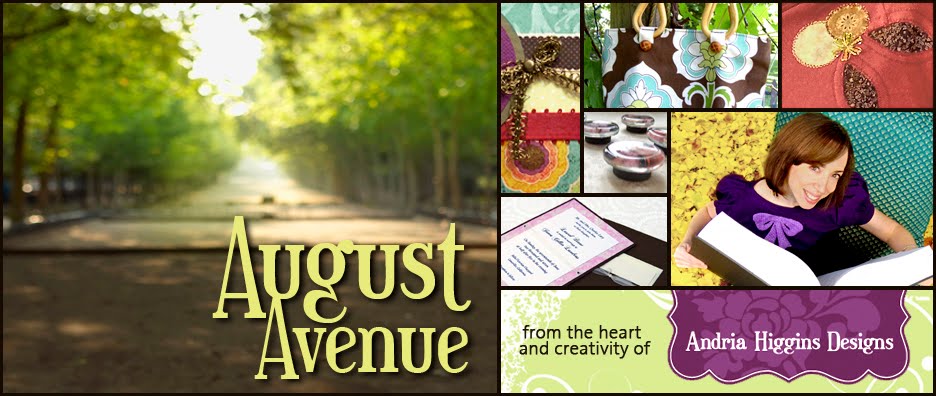With Spring becoming Summer, and being inspired by a new friend’s cute blog, it was well past time to change out my black patterned background. Many of my color preferences tend to change with the seasons of the year, except for green… I always love some shade of green. I also often like a touch of texture. So with that, and my current adoration for simple repeating, trellis-like patterns, I made an image to seamlessly tile the blog background.
It is recommended that if you are going to put your own background on your blog, to keep the files size as small as possible so not to slow down the loading of your page. Repeating/tiling a small image is one of the best ways to achieve this.
You are welcome to grab a tile for your background too! I made a few different color options.
(You may use a tile for personal use, but you may not sell or redistribute)
(You may use a tile for personal use, but you may not sell or redistribute)
Right-click on a tile to download the image then you can save it to your computer. When you find the design setting that lets you change the background on your blog, upload the image and be sure to have it set to tile image.
How to make a tile: To make the tile I first created a seamless background texture, then a repeating trellis pattern, and blended them together. Here is a general explanation of how to make a seamless background texture.
Using Photoshop I first created a texture that I liked. Unfortunately it would take longer to walk through that process. There are however many tutorials online or even free textures you can download. Basically, I kept layering several texture images and applied an image blend to each new layer (Image > Apply Image).
Although I want my final image to be rather small, I keep it large enough to work with, 300 x 360 pixels in this example. To make the texture seamlessly repeat, choose Filter > Other > Offset. The Offset needs to be set to be half the size of your image – in this case 150 x 180 pixels. My image now looks like image a.
Just to make sure it’s now seamless, I Offset the image again, c. You now have a seamless texture that can tile.
After I applied my repeating trellis pattern to the texture, I resized the image to a mere 100 x 120, for a nice and small 31k file.